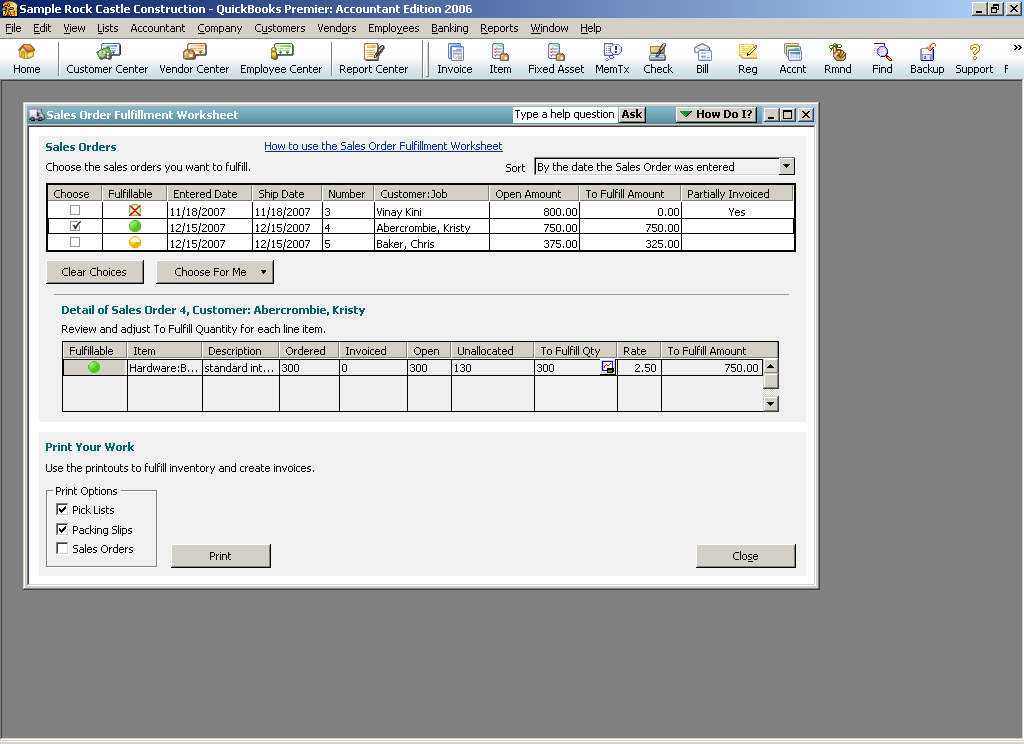
22 Nov Sales Order Fulfillment Worksheet
his feature is only found in the Premier and Enterprise Solutions Manufacturing & Wholesale Edition, Accountant Edition or Retail Edition industry specific versions.
In the past it was possible to create an open sales order report by customer or item but it was challenging to determine which orders should be filled first. With version 2006 there is now a sales order fulfillment worksheet that aids in the process. On this form it is possible to view all the open sales orders, choose which will be filled, see what can be filled or not (as updated as sales orders are chosen), etc. By clicking on the sales order at the top of the form, the details show at the bottom. To make the process more efficient, it is also possible to sort the sales orders in various ways and to let the software choose based on specific criteria. From this sale screen, it is also possible to print pick lists and packing slips.
Note: Packing slips can also be printed from the invoice screen.
QBRA-2006: Customers > Sales Order Fulfillment Worksheet
 The sort options are:
The sort options are:

The process of using this worksheet is just that, a method for expediting the shipment of products as it arrives. It does not reduce inventory or change the sales order form in any way until the products are invoiced.
The Choose for Me options are:

Developing appropriate procedures to communicate from the people who choose what should be shipped, those in the warehouse, and the accounting department is critical to have the process of inventory management effective for all who need access to the data, including buyers, sales reps, and the accounting department.
QBRA-2006: Customers > Sales Order Fulfillment Worksheet > Close


