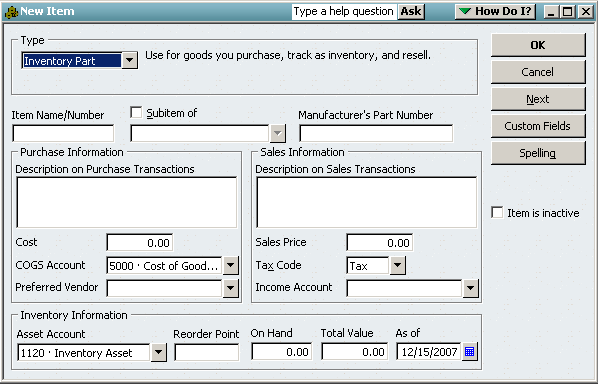
22 Nov Manufacturer’s Part Number
New with version 2006, QuickBooks Pro and above products, is the ability to include the Manufacturer's Part Number as part of the item set up.
QBRA-2006: Lists > Items > Item > New > Inventory Part

In the past, the only effective way to include this information on the purchase order was to either manually re-type it each time or include the part number in the Purchase description information. This column can then be included on the Purchase Order template.
List Limits Expanded
For most QuickBooks users, the list limit for the QuickBooks Pro and Premier products of 14,500 is sufficient. For some, however, that is not the case. We have been seeing increased list size for a variety of reasons. One of the most common is the increased number of customers as the result of web site sales. For version 6 and prior, the list limit was doubled for the Enterprise Solutions Product. New with version 7, the Enterprise Solutions limit has been removed.

