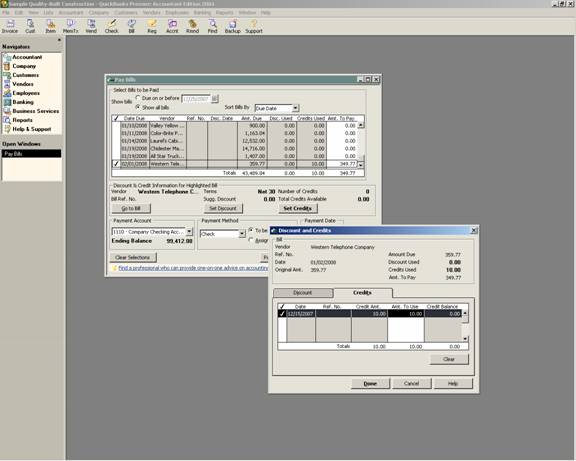
17 Nov Applying Vendor Credits Against Bills
Posted at 02:42h
in
Applying Vendor Credits Against Bills
To apply a credit against a bill, click on the bill, then click on the button that says “set credits” to indicate what credit should be applied against this bill.
QBRA-2004: Vendors > Pay Bills > Click on Bill > Set Credits

Credits that have not been applied to bills can become a big issue when issuing cash basis financial statements. To check for this issue before financial statements are issued, the best report is Unpaid Bills, customized as of the report date.

