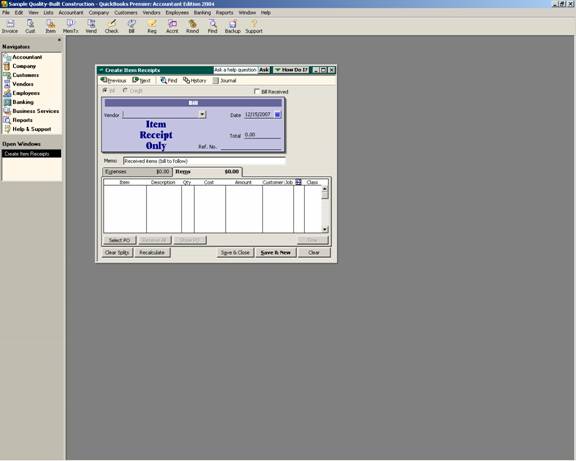
17 Nov Item Receipts
Item Receipts
If an item has been received, but the bill has not arrived, create an item receipt. An item receipt will not age in Accounts Payable until the form is edited to confirm that the bill has been received (i.e. it does not show on the pay bills window). The item receipt will increase the Inventory and Accounts Payable balances. This information can be linked to a purchase order either when the vendor name is entered, or from the Select PO button at the bottom of the items tab.
QBRA-2004: Vendors > Receive Items

If no Purchase Order exists, simply enter the information manually on the item tab of the form.
TRICK: When the bill is received, click on the box in the upper right hand corner and the terms and due date fields will reappear. This will activate proper aging and permit bill payment procedures. This step is important, if a new bill is entered; the Inventory and Accounts Payable balances will be inflated.
QBRA-2004: Vendors > Item Receipt > Check Bill Received Box


