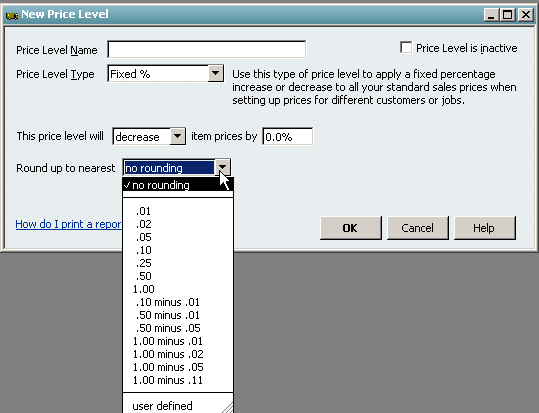
16 Nov Item Price Rounding and Price Lists
Price Levels are available for QuickBooks Pro and above based on a percentage increase or decrease. New with version 2006 is the ability to control the rounding of the sales price as that calculation is completed. Many choices are set up already, plus there is a user defined alternative so that the business can apply whatever rules they have found to be most effective when pricing their products. This feature is available for both the price level list and the items list.
QBRA-2006: Lists > Price Level Lists

Price Lists by Price Level
In addition to providing more control over how the sales price will be calculated, with version 2006 it is also possible to print price lists by price level.
List Limits Expanded
For most QuickBooks users, the list limit for the QuickBooks Pro and Premier products of 14,500 is sufficient. For some, however, that is not the case. We have been seeing increased list size for a variety of reasons. One of the most common is the increased number of customers as the result of web site sales. For version 6 and prior, the list limit was doubled for the Enterprise Solutions Product. New with version 7, the Enterprise Solutions limit has been removed.

