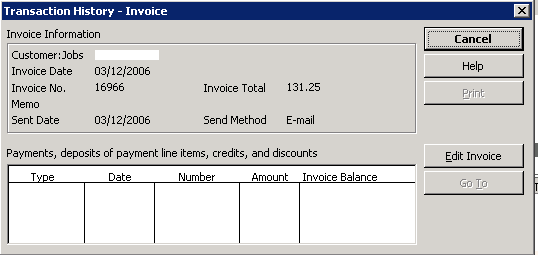
15 Nov Invoice eMail History
From within QuickBooks it is possible to click on the History button and see when the invoice was last sent.

Note: If the invoice was sent and then re-sent, only the latest sent date will appear.
The best recommendation is to cc or bcc yourself so you will have a record of the e-mail in your own e-mail in box.
With version 2005 and prior entering a cc or bcc e-mail address is a manual process. New with version 2006 it is possible to set up one or multiple cc e-mail addresses per customer. The e-mail address should be separated by commas or semi-colons. So, as the first invoice is sent to a customer, manually enter your e-mail address then when the invoice is sent, you will be prompted for the system to remember this address in the future.
TRICK: If a customer says they never received the invoice, have them check their “spam” or “junk” folders. Since the invoice is sent via the QuickBooks Billing Solutions service, sometimes it does not get through. This when having a copy that was originally sent to yourself that you can simply forward to the customer is quite helpful.

