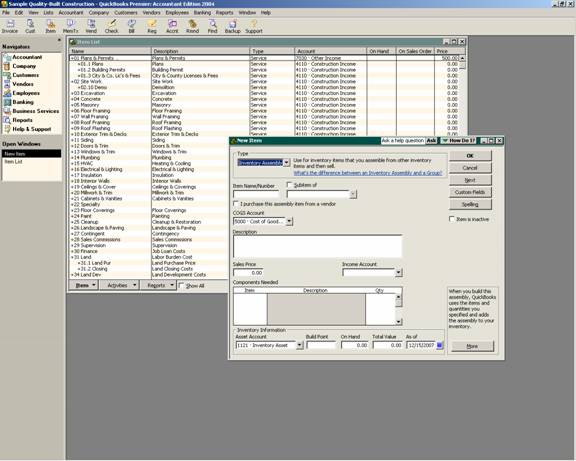
16 Nov Inventory Assembly Item Set up
Inventory Assembly Item Set Up
New with Premier Version 2003 was a new type of item called inventory assembly. The purpose of this type of item is to create a new inventory item from existing inventory items. It is appropriate for light manufacturing types of businesses. The advantage over groups is that there is an actual inventory count and cost associated with the assembly in total as compared with a group where the purchase, inventory count and cost if appropriate, and sales are all based on the individual items. The group is more for the purpose of increasing data entry efficiency.
To create a new inventory assembly item requires the specific components be set up first as inventory items. Unlike a group that contains many different item types, inventory assembly type items require the components be inventory type items.
QBRA-2004: Lists > Items > Items > New > Inventory Assembly

List Limits Expanded
For most QuickBooks users, the list limit for the QuickBooks Pro and Premier products of 14,500 is sufficient. For some, however, that is not the case. We have been seeing increased list size for a variety of reasons. One of the most common is the increased number of customers as the result of web site sales. For version 6 and prior, the list limit was doubled for the Enterprise Solutions Product. New with version 7, the Enterprise Solutions limit has been removed.

