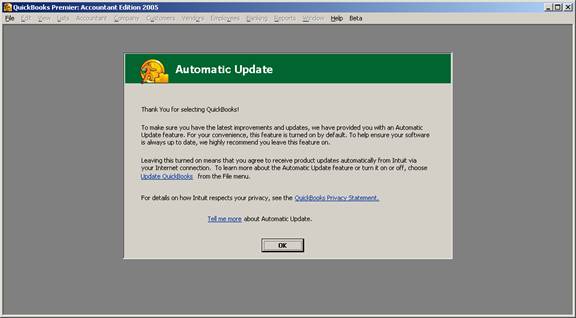
15 Nov Installation Issues
Installation Issues
The installation and upgrade process is the same for version 2005 as for previous versions. As the installation of the software occurs, it is possible to choose the folder. This permits replacing the previous version, or installing the new version in its own directory to still permit using the older version.
At the end of the installation process, there is a change: The ability to check for any updates that may be available immediately. As time progresses, there are usually free, downloadable updates called maintenance releases which provide feature enhancements and/or fix bugs for the software. It is important to download these, and the ability to find out if there are any as the software is installed is a nice touch from Intuit. This automatic update screen also provides information about how to turn on or off the automatic updates as well as Intuit’s privacy policy.

After the automatic update screen has been acknowledged, the next choice is to view the Overview tutorial, create a new file, open an existing one, or open a sample company.

Once that choice is made, the new QuickBooks Learning Center pop up box appears. By default this screen will appear each time QuickBooks is opened unless the box is unchecked for “show this window at start up.” It is possible to click on the buttons and links to learn more about QuickBooks, or to just “Begin Using QuickBooks” by choosing the button at the bottom of the screen.


