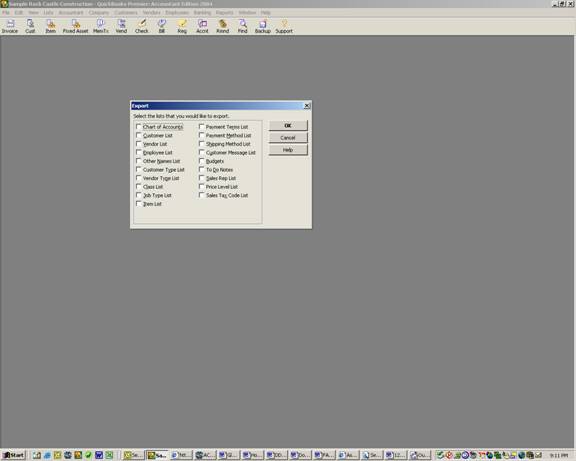
16 Nov Importing a Chart Accounts
Chart of Accounts Import/Export Feature
If the same chart of accounts will be used from a previous data file, choose “none” for the chart of accounts when creating the new data file.
To transfer the chart of accounts, choose File > Utilities > Export > choose Chart of Accounts > OK > choose the file name for the saved information paying particular attention to the name and location so it can be found again.
QBRA-2004: File > Export > Lists to IIF File

In the new file choose File > Utilities > Import > choose the appropriate folder and file to transfer the chart of accounts into the new file.
QBRA-2004: File > Import > IIF Files > Choose the appropriate file > Open

Note: For Accountants that want to use a standard Chart of Accounts as a starting point for all of the new QuickBooks file set ups, this process works quite well. Each data file can then be customized based on the specific client needs.
The same procedures can be used for any of the lists including customer:jobs, vendors, budgets, etc. When choosing the chart of accounts to export, simply mark the additional lists that should be transferred. All will be transferred at the same time without any additional steps needed.
Transactional information is more complicated to import and will typically require an add-on, a bridge program, or programming knowledge to make it work properly.
2/18/04

