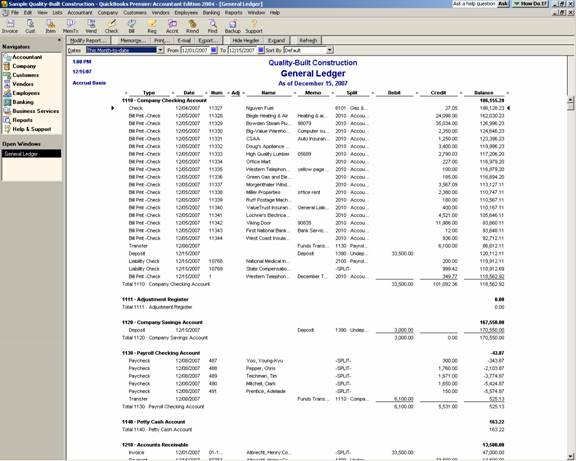
18 Nov General Ledger
Posted at 04:01h
in
General Ledger
When printing a General Ledger, click the “fit to one page wide” box on the print screen. This will permit the software to re-size the font to fit on the one page without the last column of amounts printing on a separate page. Be sure, however, to also change the page orientation to landscape or the re-sizing may make the font too small to read.
QBRA-2004: Reports > Accountant & Taxes > General Ledger


