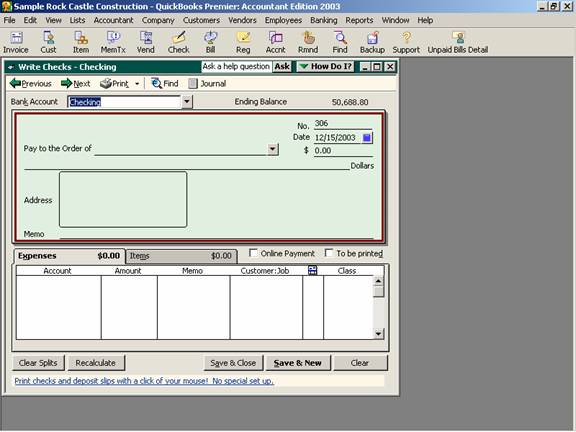
15 Nov Forms
Posted at 00:28h
in
What are forms?
Forms are the screens that QuickBooks uses to make recording transactions easier without needing to enter activity using debits and credits. For example, a check form looks very similar to a check that would be hand written. The form is linked to the general ledger via a journal entry that happens automatically without any additional user interaction needed. Most forms can be customized by modifying the template.
QBRA-2003: Banking > Write Checks

2/17/04

