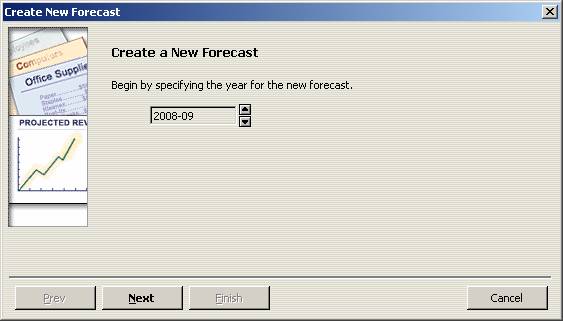
16 Nov Forecast Data Entry (Premier 2003 and higher)
Forecast Data Entry (Premier 2003 and higher)
Creating forecasts is a QuickBooks Premier Version 2003 and higher feature. For this and other QuickBooks products a budget feature is available. There is a wizard available to create a new forecast.
QBRA-2005: Company > Planning & Budgeting > Set Up Forecast

QBRA-2005: Company > Planning & Budgeting > Set Up Forecast > Choose the appropriate year > Next

QBRA-2005: Company > Planning & Budgeting > Set Up Forecast > Choose the appropriate year > Next choose if the forecast will be entered by only account, or if the forecast will also include customer:job or class information also > Next

QBRA-2005: Company > Planning & Budgeting > Set Up Forecast > Choose the appropriate year > Next choose if the forecast will be entered by only account, or if the forecast will also include customer:job or class information also > Next

QBRA-2005: Company > Planning & Budgeting > Set Up Forecast > Choose the appropriate year > Next choose if the forecast will be entered by only account, or if the forecast will also include customer:job or class information also > Next > Choose if the forecast will be created from scratch or if the starting point is last year’s actual > Finish

At this point any changes can entered into the spreadsheet. Note the buttons at the bottom to “copy across” the value that has been entered to all future months and to adjust row amounts (starting from either the first month or the currently selected month you can automatically increase or decrease the amount by a dollar amount or percentage). It is also possible to clear the entire forecast.

