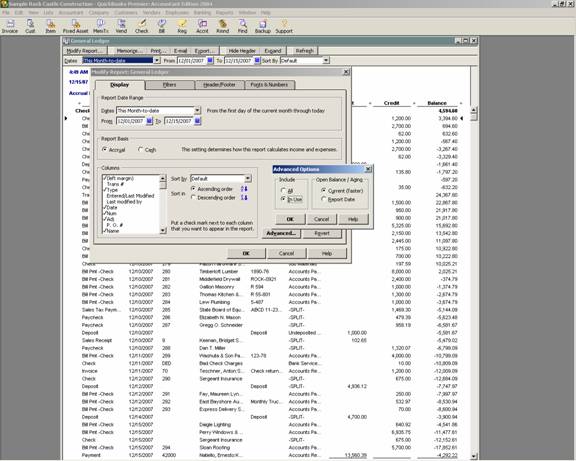
18 Nov Filtering General Ledger Tricks
Filtering G/L Tricks
The General Ledger report is one that Accountants are usually very familiar with. The advantage of this report over the transaction detail report is that it includes the beginning and ending balances of the accounts. One effective way to filter this report is for only the accounts that are needed. The problem is, by default, that all the other accounts that were not selected still appear on the report with beginning and ending balances (but no detail). This can make the report quite long, and may not be the desired result. To create a general ledger report for just selected accounts (or a single account) the “in use” radial button needs to be marked by clicking on Advanced from the display tab.
QBRA-2004: Reports > Accountant & Taxes > General Ledger > Modify Report > Advanced


