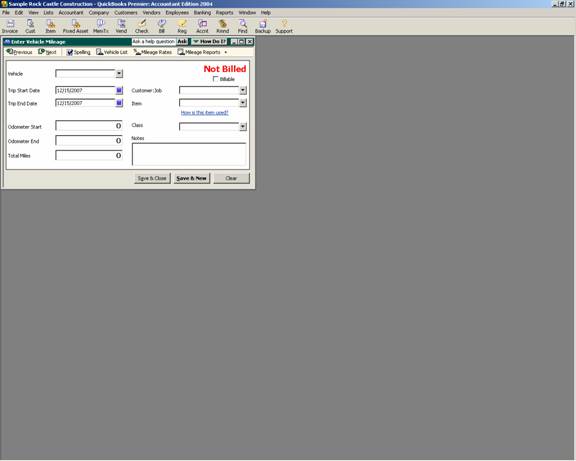
16 Nov Entering Vehicle Mileage
Posted at 17:37h
in
Entering/Invoicing Vehicle Mileage
Next, enter the vehicle mileage. This screen looks very similar to the single time activity form. It is possible to assign the mileage to a customer:job, an item, a class, etc. The mileage can be calculated based on the odometer or simply entered as a number of total miles.
QBRA-2004: Company > Enter Vehicle Mileage

Invoicing Mileage
This mileage can be invoiced to a customer or there are several reports that can be created for the vehicle summary, vehicle detail, job summary or job detail. The reports include the total miles as well as the mileage rate, with an extended total amount.
QBRA-2004: Reports > Jobs, Time & Mileage > Mileage by Vehicle Detail


