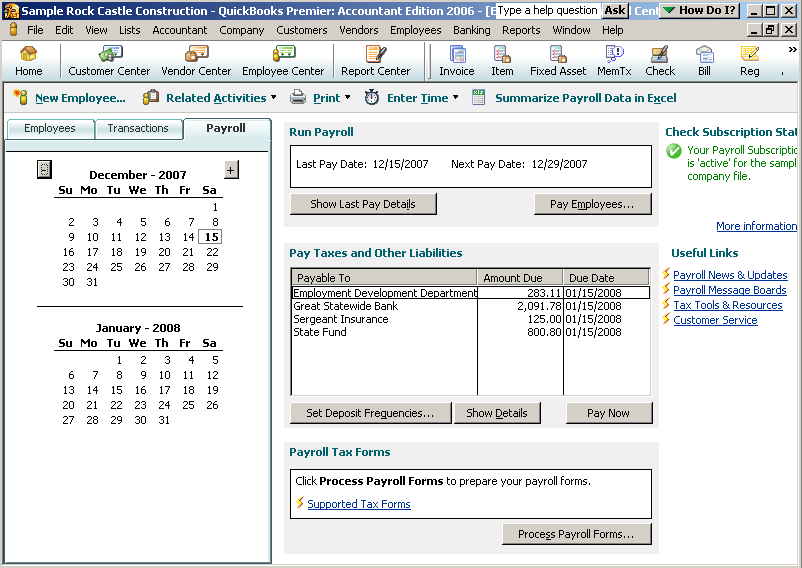
17 Nov Employee Center in Version 2006
The employee center has three tabs: Employees, Transactions, and Payroll.
The Employee tab has similar functionality as the Customer tab in the Customer Center. It is possible to edit employee information, see transactions based on a specific date range, or create a QuickReport, Payroll Summary, Paid Time Off Report, or Payroll Transaction Detail.
The Transactions Tab provides a listing by transaction type (includes all employees) that can be filtered for a specific date range:
- Paychecks
- Liability Checks
- Liability Adjustments
- Year-to-Date Adjustments
- Non-Payroll Transactions
The Payroll Tab is what is significantly different for the Employee Center than the features of the Customer Center and Vendor Center. It is often called the Payroll Dashboard or the Payroll Center.
QBRA-2006: Employees > Employee Center > Payroll Tab

There is a calendar to the left for reference. On the right are three sections:
- Run Payroll
- Pay Taxes and Other Liabilities
- Payroll Tax Forms

