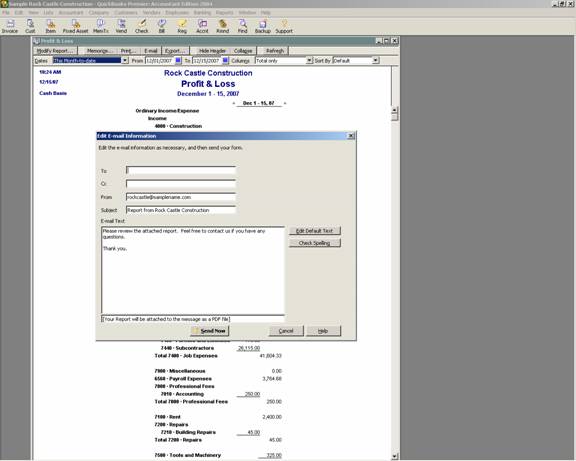
17 Nov Email Report
E-Mail Report
When choosing to e-mail a report, an Email Security warning appears, “Sending information using Internet e-mail is not secure. Sensitive information could be intercepted and viewed by a third party. Click OK to continue.” Once the warning is acknowledged, a screen appears to capture the “to” and “cc” fields as well as the e-mail text.
It is possible to edit the default text on this screen, but it is not possible to have several different text messages depending on the report or recipient. There is also no way to enter the “To” e-mail address short of cut and paste or typing it. The software will then attach the report as a pdf to the e-mail.
QBRA-2004: Reports > Company & Financial > Profit & Loss Standard > E-Mail

There is a QuickBooks add-on product that will permit creating reports (the same choices as from the QuickBooks Reports pull-down menu) and filtering those reports. Once the reports are memorized within AutoReporter, the reports can be run daily, weekly, monthly, or another frequency, then delivered to your screen, a default printer, or to your In Box as a PDF attached to an email. This program runs in the background so QuickBooks does not even need to be open for the reports to be sent.

