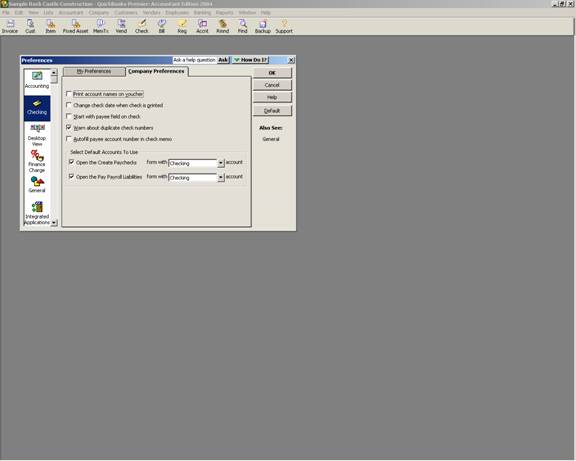
16 Nov Default Accounts Preference
Checking: Company Preferences
The “Company Preference” tab for checking controls many defaults for the data file. Because the preferences are for the “company” they can only be changed by the Administrator of the file (typically “Admin” user and password).
QBRA-2004: Edit > Preferences > Checking > Company Preferences

Print account names on voucher – if this check box is marked and a check has been entered and will be printed on the voucher type checks, this preference will include the general ledger account name on the voucher as well. By default this choice is not marked (i.e. the general ledger account name will not print on the check, the left column will be blank). Checking the box makes review of the check prior to signing more efficient.
Change check date when check is printed – by default this check box is not marked. When this check box is marked, the transaction date of the check will be changed to the current date rather than printing the check date that was originally entered. Using this feature eliminates any pre or post dated checks.
Start with payee field on check – This is a data entry preference. Without the box checked (as is the case with the default setting) the data entry will begin with the account from which the check will be deducted, then proceed to the check number and so on. With this preference checked, the data entry will begin with the payee field. Assuming the checking account, check number, and date are typically correct, taking advantage of this preference may increase efficiency when performing data entry tasks. It is still possible to navigate to those previous fields to make changes.
Warn about duplicate check numbers – As a general rule it is best to leave on the warnings to help eliminate duplicate transactions.
Autofill payee account number in check memo – By default this option is not turned on (i.e. it is not checked). When it is turned on, the account number is from the vendor additional information tab.
Elect default accounts to use – The checking Company Preference tab has eliminated many instances of using the wrong account when creating paychecks or paying payroll liabilities. With the preference, the account chosen will be the default. Like other default settings, it is also possible to change the account when entering the transactional data. Because this is a “Company Preference” setting, each individual user (based on user name and password) can set the accounts based on their specific needs. Note: The preference for writing checks, paying bills, paying sales tax, or making deposits is controlled by the My Preference settings.
2/20/04

