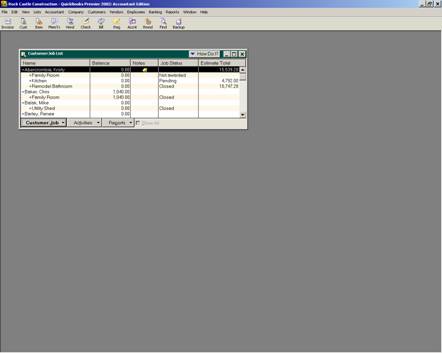
16 Nov Customers and Job Overview
Customers and Jobs
Before entering any information, decide on the answers to the following questions:
- 1. Is all information available: Company names, contact name, address, phone, fax, alt. a/c #, terms, rep, credit limit, taxable status (resale number, if applicable)?
- 2. Decide how customers will be entered/named: Initials; Last name first; # sequence; etc.
- 3. Will the type function be used for different types of customers?
- 4. Are there any custom fields that need to be setup for the customers?
- 5. Are there multiple jobs that need to be entered for each customer?
Customers
The easiest way to think about a customer is anyone who gives the business money. These customers may be called different names depending on the business. For example, a public relations firm would have clients, a doctor would have patients, a non-profit organization may have donors, a pre-school would have students, or a contractor may have homeowners. Regardless of the terminology used, those who pay for the goods and services of the business are considered customers. To create an invoice or cash receipt, a customer is required. A customer is also required to make any entry that will affect Accounts Receivable.
To view the current customer:job list, click on Lists from the menu bar across the top of the QuickBooks screen and then choose Customers. Those listed to the left are the customers, those indented slightly are the jobs. If notes for a particular customer or job have been added, a small notebook shows in the notes column. If the job status and/or estimate have been entered, that will also show on the list.
QBRA-2003: Lists > Customer:Job List

List Limits Expanded
For most QuickBooks users, the list limit for the QuickBooks Pro and Premier products of 14,500 is sufficient. For some, however, that is not the case. We have been seeing increased list size for a variety of reasons. One of the most common is the increased number of customers as the result of web site sales. For version 6 and prior, the list limit was doubled for the Enterprise Solutions Product. New with version 7, the Enterprise Solutions limit has been removed.

