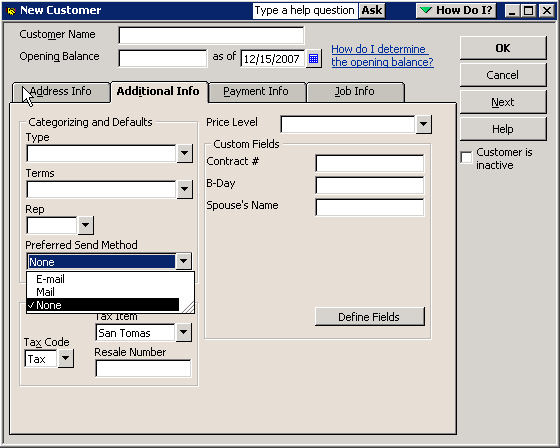
16 Nov Customer Preferred Send Method
Since version 2002, there has been a pull down list to control the preferred send method. This option can be found on the Additional Info tab when editing a customer.

The three choices for how to send invoices, statements, and estimates are: None, Mail or E-Mail. To use the e-mail option to automatically mark invoices “to be e-mailed” requires a free subscription to QuickBooks Billing Solutions.
Note: when entering an invoice, the “to be printed” check box is based on if the box was checked or not for the previous entry. It is only the e-mail check box (assuming a subscription to QuickBooks Billing Solutions) that turns on and off based on the customer preference.
TIP: This is also used to permit filtering statements by preferred send method.
List Limits Expanded
For most QuickBooks users, the list limit for the QuickBooks Pro and Premier products of 14,500 is sufficient. For some, however, that is not the case. We have been seeing increased list size for a variety of reasons. One of the most common is the increased number of customers as the result of web site sales. For version 6 and prior, the list limit was doubled for the Enterprise Solutions Product. New with version 7, the Enterprise Solutions limit has been removed.

