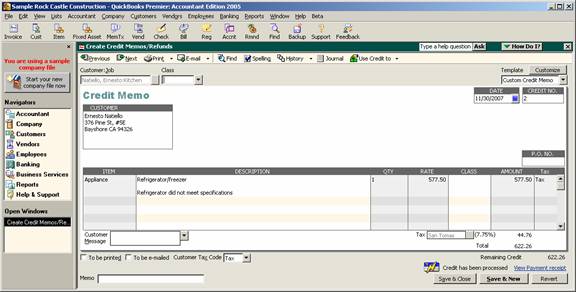
16 Nov Credit Memo: Create Refund
Create Refund
In previous versions, it was possible to issue a check for a credit memo by clicking on the refund button. With version 2005, this has changed only slightly. It is now possible to either apply the credit memo to an invoice to generate a refund check.
QBRA-2005: Customers > Create Credit Memos Refunds

The way the process has changed is that after the credit memo information has been entered, the choice is made to issue a refund check. At that point a pop up box appears with the check information. From this screen it is possible to issue the payment via online banking (if the customer has been set up with the required information), enter a manually written check number, or include the check in the next batch of check forms to be printed.
QBRA-2005: Customers > Create Credit Memos Refunds > Enter Credit Memo information > Use Credit to > Give Refund


