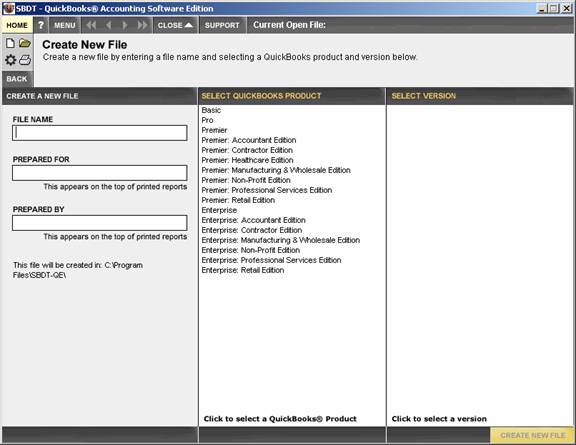
23 Nov Creating the File
Posted at 05:37h
in
Creating the File
The first step is to create file. Fill in the file name (any name is fine, no extension needed). The prepared for and prepared by will appear on the reports and can be edited prior to printing. Select the Product (Basic, Pro, Premier, Enterprise, and industry specific products), and do the same for the version (version 5-2005). Click on the “Create New File” button to get started. To proceed through the process, use the forward and backward arrows to navigate to the next question or topic.

The software will automatically proceed to the topics.

