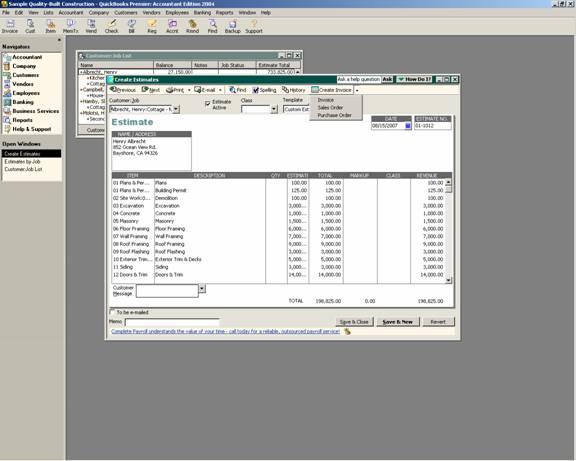
16 Nov Create a Sales Order from Estimate
Create a Sales Order from Estimate
One of the time consuming activities in the past was to enter the estimate for the customer then when they actually accepted the proposal, entering a sales order to track the shipment status of the products. New with version 2004 this process is streamlined as part of Intuit”s NED2 (Never Enter Data Twice) Philosophy.
To use this feature requires Premier or Enterprise Solution, enter the estimate first, then click on the down arrow next to create invoice. New with version 2004 are three options: invoice, sales order or purchase order. Only the create invoice option was available in previous versions Pro and higher.
QBRA-2004: Customers > Create Estimate > Enter estimate info > Down arrow by Create Invoice

By choosing the sales order option, a pop up box will then appear that states “The estimate has been copied to the sales order. If you wish, you can edit the sales order as you would any other QuickBooks sales order. You can add line items, modify any of the quantities or amounts, or delete items that don’t apply.”

