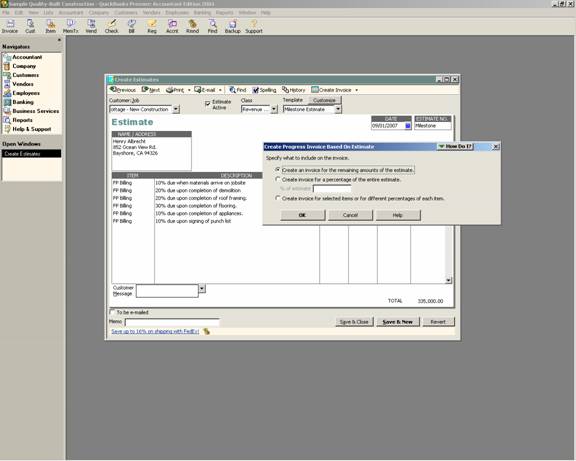
16 Nov Create Invoice from Estimate
Create Invoice from Estimate
Invoicing from the estimate will result in increase efficiency because all the information does not need to be re-typed, and estimate versus actual reports for management purposes.
The invoice can be created from the estimate directly by clicking on the “create invoice” button.
QBRA-2004: Open the appropriate Estimate > Create Invoice

TIP: This example has several alternatives because the progress invoicing preference has been turned on. If it was turned off, an invoice would be generated automatically for the entire estimate eliminating this step.
The other alternative is to choose to create an invoice and then to choose to use the information from the estimate form.
QBRA-2003: Customers > Create Invoice > Choose the customer:job name > choose to create the invoice from an estimate

Note: If using the job status field on the customer:job, it will be necessary to edit the customer:job on the job info tab if this invoicing has changed the status.
If there are several estimates, an invoice can only be created from them one at a time. This means that an invoice would be created from the first estimate, and then a second invoice would be created from the second estimate.
Assuming the progress invoicing preference has been turned on; it is possible to create an invoice from an estimate in one of three ways:
q Create invoice for the remaining amounts of the estimate. This is helpful if the job is completed and everything that has not been invoiced should be included.
q Create invoice for a percentage of the entire estimate. This option will take the percentage indicated for each line on the estimate.
q Create invoice for selected items or for different percentages of each item. This final choice will provide true “progress invoicing.”
QBRA-2003: Customers > Create Invoice > Choose the customer:job name > choose to create an invoice from the estimate > choose the estimate to use for the invoice

With the estimates, there is a warning if an invoice will charge the customer in excess of the estimate. The warning needs to be acknowledged, and then the invoice can be created.
QBRA-2003: Customers > Create Invoice > Choose the customer:job name > choose to create an invoice from the estimate > choose the estimate to use for the invoice > choose different percentage of each item


