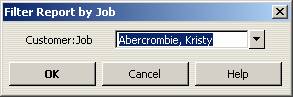
15 Nov Costs to Complete by Job Detail
Costs to Complete by Job Detail
New with version 2005 are cost to complete reports. These reports use a specific percentage for each item. The percentages are saved automatically for future use and can be updated as appropriate.
Trick: to enter the percentages, do not click on the customer:job name, but the specific item detail lines.
For the detail version of this report, first choose the customer:job name
QBRA-2005: Reports > Industry Specific > Professional Services Reports > Costs to Complete by Job Detail

QBRA-2005: Reports > Industry Specific > Professional Services Reports > Costs to Complete by Job Detail > Choose customer:job

QBRA-2005: Reports > Industry Specific > Professional Services Reports > Costs to Complete by Job Detail > Choose customer:job > Enter percentages > OK


