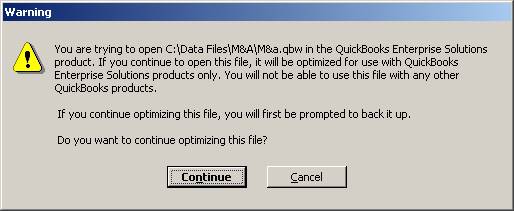
15 Nov Converting from QuickBooks Premier to Enterprise Solutions 5
Converting from QuickBooks Premier to Enterprise Solutions 5
The conversion process from a desktop version of QuickBooks to the Enterprise Solution is very similar to any other version upgrade with a couple of key differences.
Open the QuickBooks Enterprise Solution software and then navigate to open to the QuickBooks data file. A message will appear that warns that the file cannot be used with any other QuickBooks products (as compared to the file being interchangeable between Basic, Pro and Premier products with the desktop solutions) and that the file will need to be “optimized” or converted to work with this software.

Click on continue, a back up will be made, the Admin password will be required, and that is all there is to it.
With the Enterprise Solution, the password protection feature has been enhanced. For this reason, any user names and passwords from the desktop product will convert and a new Role will be created based on the permissions set in the previous file. By going to the role list, it is possible view and/or edit these permissions. The name of the role will be the user’s name then role.
QBEA-5: Company > Users > Set Up Users and Roles > Roles List Tab

QBEA-5: Company > Users > Set Up Users and Roles > Roles List Tab > Click on User’s Role > View Permissions

The other change in functionality is the ability to search from the customer:job, vendor, and item list. The Enterprise Solution has also been re-engineered for handle larger data files for improved speed and performance and to support remote access via a VPN. Other than that, the user interface is just like that of the Premier product.

