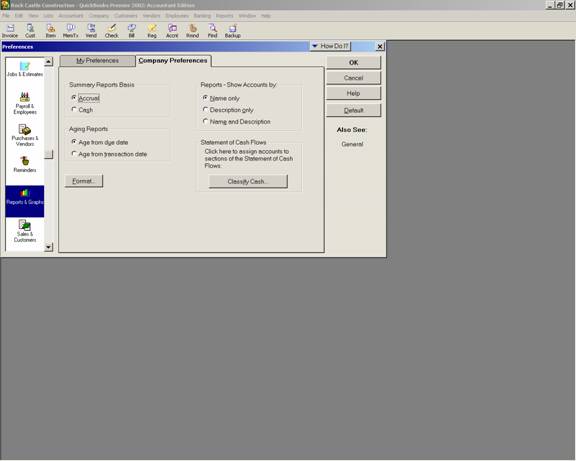
16 Nov Company Preferences
Reports and Graphs, Company Preferences
QBRA-2003: File > Preferences > Reports & Graphs > Company Preferences

· Summary Report Basis – this preference dictates what the default setting will be on the reports. It is possible to change the basis on individual reports as they are created, or to memorize reports using a different basis. This question just deals with the default when choosing a standard report. Cash versus accrual deals with the accounting basis used as a default for the reports.
· The aging preference is self explanatory.
· Typically most company files leave the preference as it is for how accounts will show on reports. The default is name only. Description only may be used if needed. The name and description together will usually create too much text resulting in a report that is difficult to read.
· Classify cash permits assigning accounts to operating, investing, or financing for the Statement of Cash Flow report.
· Format – this deals with the default font style, size, etc that will be used when creating reports. As each report is created, the format can be changed and the report can be memorized. The memorized report would then be used in the future.
QBRA-2004: File > Preferences > Reports & Graphs > Company Preferences > Format > Header/Footer

QBRA-2004: File > Preferences > Reports & Graphs > Company Preferences > Format > Fonts & Numbers > Change Fonts


