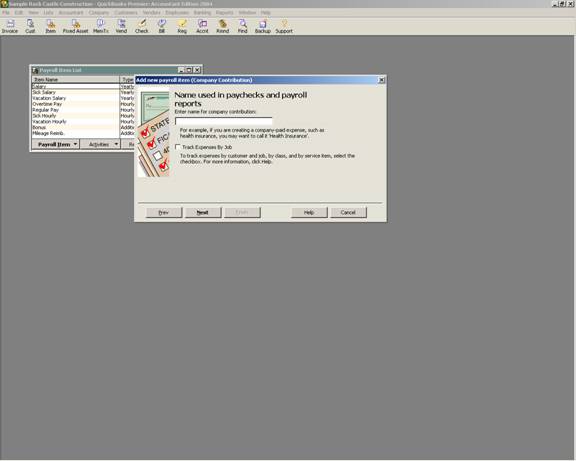
16 Nov Company Contributions
Company Contributions
Company Contributions are payroll items that will be accrued for the company to pay. Common examples include pension/profit sharing matching or health insurance contributions.
QBRA-2004: Lists > Payroll Item List > Payroll Item > New > Custom Set Up > Next > Company Contribution > Next

The name should be something that makes sense for easy recognition on reports. It is also possible to track this expense by job when the check box is marked.
On the next screen, the name of the vendor to whom the check should be issued is chosen. It is also helpful to enter the number that the vendor has assigned to the business for printing in the memo field on the check so the payment is applied correctly by the vendor. By default, the liability account is payroll liabilities and the expense account is payroll expenses. Especially for company contributions, it is often helpful to set up a sub-account for the specific liability and expense for ease in analysis in the future. It is still possible to generate reports on the item itself, but seeing the balance due or expense incurred on the financial statement reports often eliminates questions.
QBRA-2004: Lists > Payroll Item List > Payroll Item > New > Custom Set Up > Next > Company Contribution > Next > Enter the name for the company contribution > Next

If the company contribution will be reflected on tax forms, the next screen will provide the opportunity to designate how the contribution should be classified.
QBRA-2004: Lists > Payroll Item List > Payroll Item > New > Custom Set Up > Next > Company Contribution > Next > Name > Next > Next

If the company contribution should be added to gross wages prior to calculating any taxes, the next screen provides the ability to designate which ones.
QBRA-2004: Lists > Payroll Item List > Payroll Item > New > Custom Set Up > Next > Company Contribution > Next > Name > Next > Next > Next

If the company contribution is based on a quantity or hours, it is possible to designate it as such.
QBRA-2004: Lists > Payroll Item List > Payroll Item > New > Custom Set Up > Next > Company Contribution > Next > Name > Next > Next > Next > Next

If the company contribution has a default amount or annual limit, this can be set up with the item. It is possible to enter it, or override the amount when adding the item to a specific employee. The purpose of this option is to improve data entry efficiency if the majority of employees will have the same amounts.
QBRA-2004: Lists > Payroll Item List > Payroll Item > New > Custom Set Up > Next > Company Contribution > Next > Name > Next > Next > Next > Next > Next


