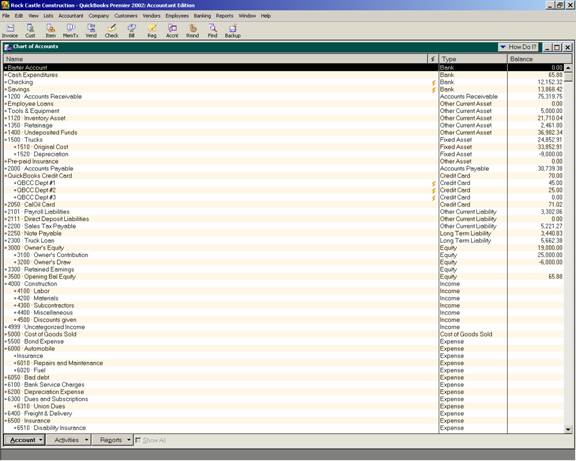
16 Nov Chart of Accounts Overview
Posted at 01:56h
in
Establish the chart of accounts list
If the type of industry for the business was chosen, there may be only minor modifications needed to the pre-defined chart of accounts list established during the creation of a new file for the Profit and Loss accounts. Balance Sheet accounts must always be set up due to the unique accounts needed by each business.
By clicking on the Account button at the bottom of the Chart of Accounts list, you have several options to manage the list. Similar options are available for any of the other lists. When looking at the options from the pull down list, the information on the right is the key strokes to complete the same function.
QBRA-2002: Lists > Chart of Accounts


