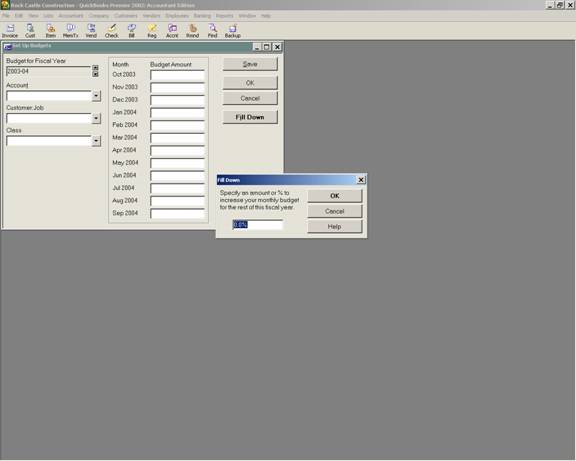
16 Nov Budget Data Entry (Version 2002 and Prior)
Budget Data Entry (Version 2002 and Prior)
The data entry of budgets into QuickBooks can be based on the account, the customer:job and/or the class. The account alone or the account with one of the two other criteria is permitted. If all three criteria are entered, the reports will not display any information. When using additional criteria in addition to the account, report modifications may be required.
The data entry can be completed using the form below. The budget amounts can be entered using each month individually, or the fill down feature works well if the budget is based on a formula. Typically either a percentage of growth or decline or a budget figure that is the same for each month (0% change).
QBRA-2002: Company > Set Up Budgets > Fill Down

TIP: The budget data entry screens changed with version 2003.
TIP: To improve efficiency, since the budget is technically a list, it is possible to export or import the list. The advantage to this approach is the ability to use Excel to calculate the budget (permits formulas between accounts where as the data entry function described above only calculates as compared to the month before).
TIP: For Premier, version 2003 there is a new feature that permits creating a budget automatically within the software based on the historical data.
TIP: To double check the data entry once all the information has been entered, consider creating a report. The Budget Overview Report is often effective in this situation.

