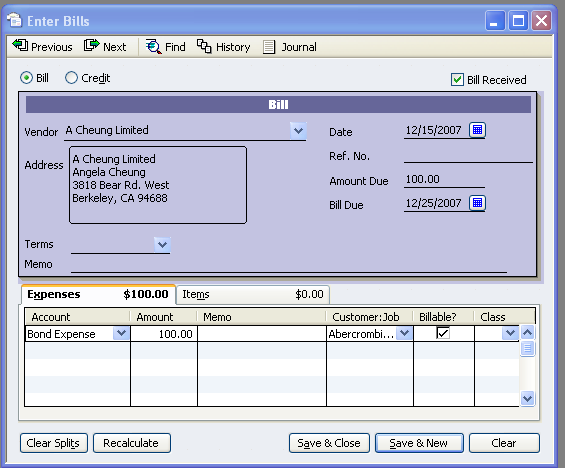
17 Nov Billable Expenditures Enhancements
Billable Expenditures Enhancement
With version 2007 there has been a change to the user interface when entering billable transactions. This change makes the process of job costing these expenditures much clearer.
The first change is that the top of the column no longer shows a picture of an invoice, it now says “Billable?”

The next change is that there is no longer the picture of the invoice on the detail line. In the past, the while invoice graphic meant that the amount was billable but had not yet been invoiced, if the user were to click on the invoice graphic, a red “x” would be placed on it to designate the amount should be included on job costing reports for the customer:job but will not be invoiced, and finally, once the amount was invoiced, the invoice graphic would change to gray. Now it is much clear when doing the data entry. There is simply a check box. Place a check mark in the box if the amount will be invoiced. Remove the check mark if the amount should be charged to the customer:job for profitability reports but will not be invoiced.

When the billable amount is actually invoiced, the check box is no longer available, but rather the column includes the invoice graphic.

If the amount needs to be invoiced again, by clicking on the invoice graphic, a pop up box will appear to confirm the desire to make it billable again. Say yes and the check box appears to permit marking the line as billable or not.

List Limits Expanded
For most QuickBooks users, the list limit for the QuickBooks Pro and Premier products of 14,500 is sufficient. For some, however, that is not the case. We have been seeing increased list size for a variety of reasons. One of the most common is the increased number of customers as the result of web site sales. For version 6 and prior, the list limit was doubled for the Enterprise Solutions Product. New with version 7, the Enterprise Solutions limit has been removed.

