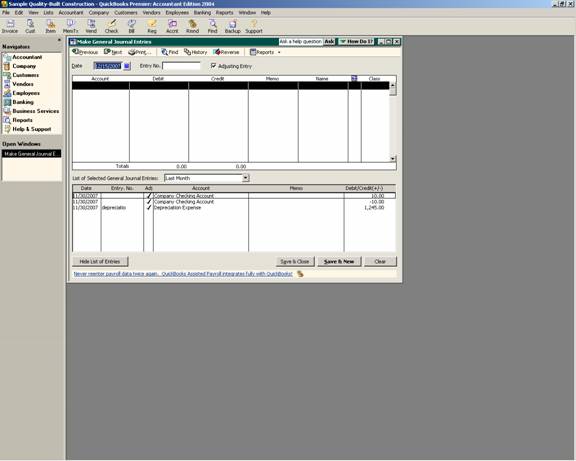
16 Nov Automatic Reversing Journal Entries
Automatic Reversing Journal Entries
Managing journal entries input by the accountant has always been important. There have been work arounds in the past by using memorized transactions, but with version 2003 Intuit has addressed this issue in an effective way.
General journal entries have long been the accountant’s “domain.” Although many of the adjustments that need to be made are handled more effectively by using a QuickBooks form, there are certain instances when creating a journal entry is the only way to enter the transaction. This includes Accountants who are using the Accountant’s Review Copy with their clients. For entries that are accrual in nature (and therefore need to be reversed the beginning of the next period) the reverse button on the make general journal entry screen.
QBRA-2004: Company > Make General Journal Entries

TIP: The ability to set a preference to have the software automatically, sequentially number the journal entries was new with version 2002. New with version 2003 was the ability to see a specific date range of journal entries on the screen below the journal entry input screen.
To use the feature, enter the journal entry and save it. Then go back to the journal entry (using the back button, the find feature, from a report or register, whatever is most efficient) and click on the reverse button. The screen will change to be dated the first of the next month and all amounts in the debit column will be moved to the credit column and visa versa.

