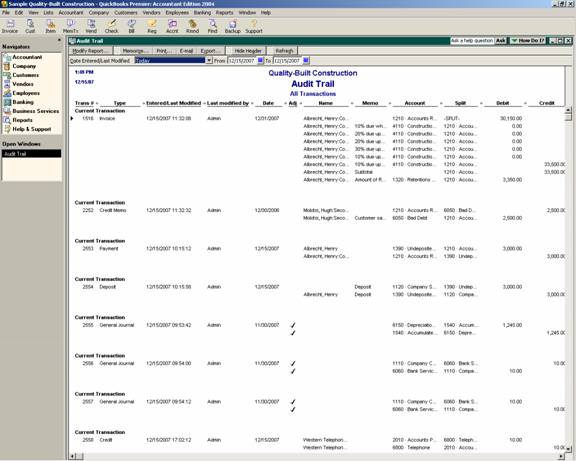
18 Nov Audit Trail Report
Audit Trail Report
Although QuickBooks does not have the same enter, print, and post routine as many other software packages, it does have an audit trail report that will show the date and time of the entry or change to the entry along with the user who was logged in at the time the entry or change was made. With the preference turned off, only the current transactions will be captured for the report, during the time the preference is turned on, both current and previous versions of the same entry will be available for the report.
QBRA-2004: Reports > Accounting & Preferences > Audit Trail

TIP: It can be used as a batch report by filtering for the appropriate day and transaction type.
TIP: Review of the audit report should be done regularly to look for any unusual activity.
TRICK: Unfortunately, filtering by user name is not currently available. So while the report is helpful to see who is entering or modifying specific transactions, it is necessary to scroll through the entire report to find entries “touched” by a specific user.

