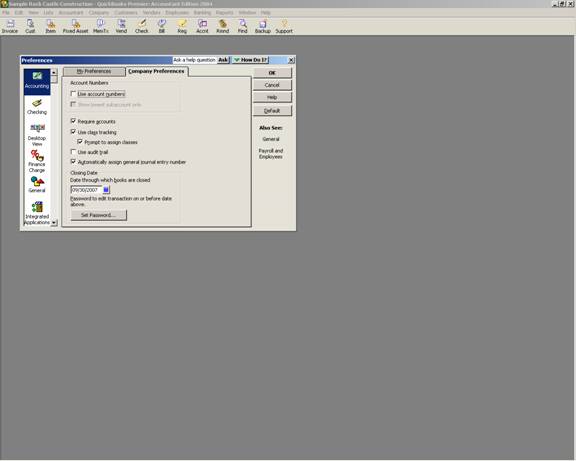
22 Nov Audit Trail Preference
Audit Trail
Although QuickBooks does not have the same enter, print, and post routine as many other software packages, it does have an audit trail report. There are two ways to use the feature:
1. Turn the feature on – This feature keeps track of the changes as of the date entered/last modified. With the feature turned on, the benefit is that you can see deleted transactions as well as the history of those that have been changed. The potential drawback is that all of those changed and deleted transactions have a tendency to increase the size of the data file, and may, therefore, slow the performance of the software.
2. Turn the feature off – Even with the feature turned off; the software will save the most recent date entered/last modified information. The benefit is that the performance of the software is not adversely affected. The potential drawback is that the deleted transactions will not appear on the report, nor is there any way to know if the transaction was new or changed.
QBRA-2004: Edit > Preferences > Accounting > Company Preference

Should the decision be made to use the feature, below are a few additional issues to be aware of:
1. Establish a user name and password unique to each person who will be using the software. In addition to the date and time, the user is also tracked.
2. The history and deleted transactions are only available for the time that the audit trail was turned on. During the time it was turned off, the history will not be saved.
3. Simply turning off and then back on the feature will not clear the history. The only time the history will be cleared is if the file in condensed.
TIP: The audit trail function works well for supervising data entry by others since it is possible to do a report of all the transactions entered/modified for a specific date range. When this feature is used in conjunction with passwords for each user this can provide useful management and training information.
QBRA-2004: Reports > Accountant & Taxes > Audit Trail


