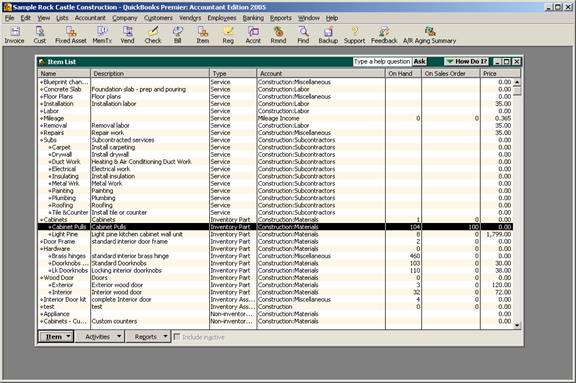
17 Nov Ask the Expert – Consignment Inventory
Ask the Expert – Consignment Inventory
Q – How would I set up a system of invoices to track goods I consign to customers, but actually still need to be considered as part of my overall inventory? Does QuickBooks support consignment invoicing as opposed to sales invoicing? I am using QuickBooks Premier – Manufacturing and Wholesale Edition 2004. Submitted by Jay
A – We presented information in a case study a couple of years ago that dealt with the consignment issue by using the item list. Now we will provide an additional alternative for those users have Premier 2003 and higher.
When the items are shipped to the consignment location, create a sales order and this can be used to create the invoice when the items are actually sold. The other advantage of this approach is the ability to see the number of items in inventory, as well as the number of items that are held in consignment locations.
QBRA-2005: Lists > Item List

The other advantage is it is possible to create an Inventory Stock Status by Item to see the quantity available for sale.
QBRA-2005: Reports > Inventory > Inventory Stock Status by Item

Or create a Quick report for an item which includes that detail.
QBRA-2005: Lists > Item List > Single click on the item > Reports > QuickReport

List Limits Expanded
For most QuickBooks users, the list limit for the QuickBooks Pro and Premier products of 14,500 is sufficient. For some, however, that is not the case. We have been seeing increased list size for a variety of reasons. One of the most common is the increased number of customers as the result of web site sales. For version 6 and prior, the list limit was doubled for the Enterprise Solutions Product. New with version 7, the Enterprise Solutions limit has been removed.

