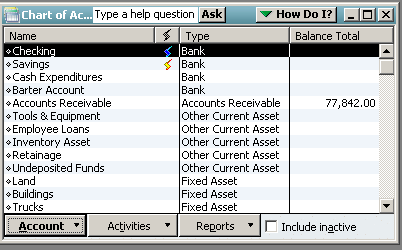
16 Nov Ask the Expert – Chart of Accounts Balances
Q – When I look at the Chart of Accounts window, some accounts display the account balance to the right of the account title and some do not. Is there a way to have all the balances shown to avoid opening the account to get the balances? Submitted by Sheldon
A – There are two different issues that could come into play here. One is if the balances are not showing for a Balance Sheet account it is typically a password set up issue. This probably not the issue since if appears the account can be “opened.”
If it were, some Balance Sheet accounts will show the ending register balance, while others will not. Notice how the bank accounts and other current assets do not display a balance, yet the Accounts Receivable account does. The reason is that this user has only been given Sales and Receivable access.
QBRA-2006: Login as a user with only Sales and Receivable permissions > Lists > Chart of Accounts (fig. 1)

The second, and more common issue, is that in QuickBooks only Balance Sheet accounts display the ending register balance (with the exception of Retained Earnings); where as Profit & Loss accounts do not display a balance at all.
QBRA-2006: Login as a user with full access > Lists > Chart of Accounts

Notice there are balances for the Long Term Liability accounts, but no balance is visible for the Income accounts.
The theory is that Balance Sheet accounts roll from period to period and year to year. These accounts never “close” they have a register that includes all the transactions coded to the account, no matter what the date. Because of this, if there are post dated transactions, the balance shown on the chart of accounts list screen will be the ending register balance, not the balance as of the end of last year, or as of today, for example. Profit & Loss accounts, however, are based on a specific time period. A date range is required to display the balance. For this reason, when a Profit & Loss account is chosen, the Use Register option when clicking on the Activities button at the bottom of the list has been turned gray.

