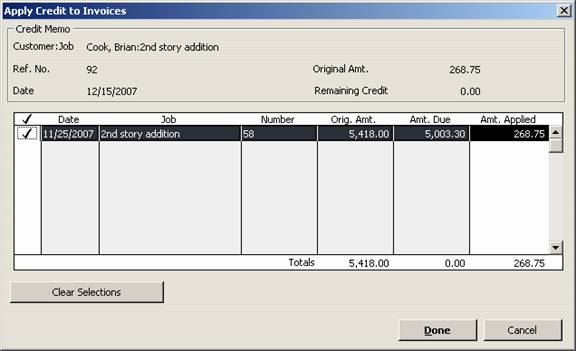
16 Nov Apply to Invoice From Credit Memo
Posted at 21:59h
in
Apply to Invoice from Credit Memo
The process of entering the credit memo information is the same. The only change is to choose to apply the credit to invoices from the use credits pull down list. At that point a pop up box appears with the outstanding invoices. Place a check mark or enter the amount to be applied and choose done to save the changes.
QBRA-2005: Customers > Create Credit Memos Refunds > Enter Credit Memo information > Use Credit to > Apply to Invoice


