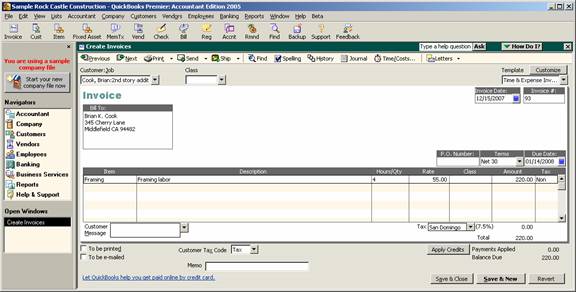
15 Nov Apply Credit when Entering
Apply Credit when Entering
New with version 2005 is the ability to link an invoice to a credit memo at the time the invoice is created. Prior to 2005 required using the receive payment screen to link the credit and the invoice together.
QBRA-2005: Customers > Create Invoice

Once the invoice has been entered, click on the apply credits button.
QBRA-2005: Customers > Create Invoice > Fill in form > Apply Credits

Once the credit has been applied, the balance due will be updated to reflect the new amount due, if any.
QBRA-2005: Customers > Create Invoice > Fill in form > Apply Credits > Done

If the payments/credits information has been included on the invoice template the applied credit will appear when the invoice is printed
QBRA-2005: Customers > Create Invoice > Fill in form > Apply Credits > Done > Print pull down > Preview


