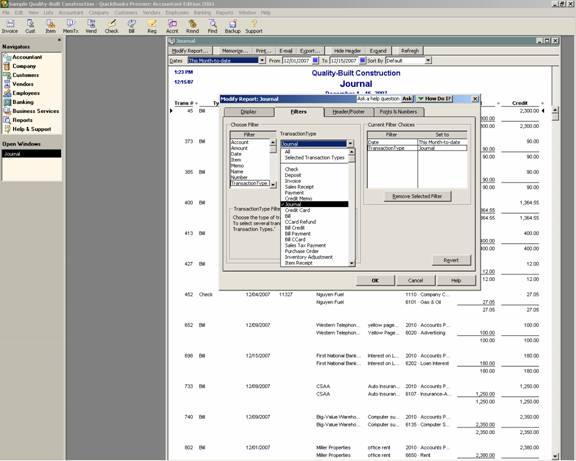
18 Nov Adjusting Journal Entry Report
Posted at 04:11h
in
Adjusting Journal Entry Report
To create a report with only the general journal entries (as opposed to invoices, bills, etc.) then choose the journal option from the transaction type pull down menu in the filter window.
QBRA-2004: Reports > Accountant & Taxes > Journal > Modify Report > Filters > Transaction Type

TRICK: Version 2002 and prior default to an amount column. Consider modifying the report to remove the amount column and add the debit and credit column. With version 2003 and higher, the debit and credit columns are the default.
With the Accountant Edition of version 2004, there is a new report available just for those entries marked as adjusting journal entries.
QBRA-2004: Reports > Accountant & Taxes > Adjusting Journal Entries

More information on this topic

