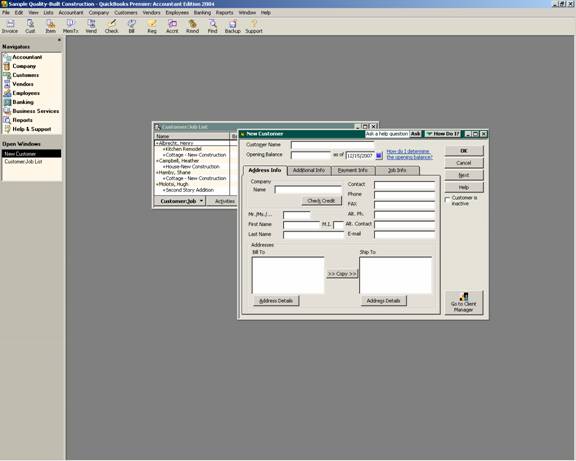
16 Nov Address Info Tab
Address Info Tab
The address info tab of the customer:job list setup is verily self-explanatory. Fill the fields as they appear.
QBRA-2004: Lists > Customer:Job List > Customer > New

Check Credit
New with version 2002 and higher is a credit check button. QuickBooks has teamed up with Dun & Bradstreet to integrate credit history and updated credit information on customers directly into QuickBooks. Verification of address for business clients is free. Credit reports and other services are available. For the current pricing of this service, visit http://www.quickbooks.com/services/creditcheck/more.html#Pricing Services are available for other versions of QuickBooks, although the information will not be fully integrated. For accountants who have the QuickBooks Premier: Accountant Edition it is possible to receive a code to offer clients additional free reports for signing up with the service.
Ship To
The ship to field can appear on the invoice. For service or construction companies that do not need to have a separate ship to address, this field can be re-named in the invoice template then used for other information that the customer wants on the invoice such as contract information.
List Limits Expanded
For most QuickBooks users, the list limit for the QuickBooks Pro and Premier products of 14,500 is sufficient. For some, however, that is not the case. We have been seeing increased list size for a variety of reasons. One of the most common is the increased number of customers as the result of web site sales. For version 6 and prior, the list limit was doubled for the Enterprise Solutions Product. New with version 7, the Enterprise Solutions limit has been removed.

