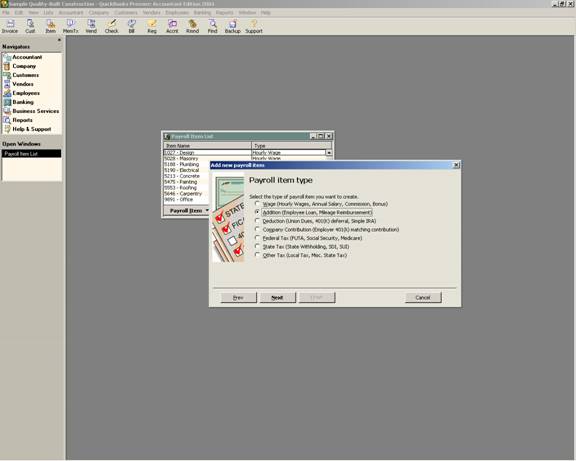
16 Nov Addition Items
Addition Items
QBRA-2004: Lists > Payroll Item List > Payroll Item > New > Custom Set Up > Next > Addition

Additions to the paycheck will require an item that provides the link from the paycheck through the item to the general ledger. It is possible to track the expense by job by marking the check box.
QBRA-2004: Lists > Payroll Item List > Payroll Item > New > Custom Set Up > Next > Addition > Next

The next screen requires the item be assigned to a general ledger account.
QBRA-2004: Lists > Payroll Item List > Payroll Item > New > Custom Set Up > Next > Addition > Next > Name > Next > Account > Next > Type pull down

The tax tracking type dictates, how, if at all the item will affect the payroll tax reports and returns.
QBRA-2004: Lists > Payroll Item List > Payroll Item > New > Custom Set Up > Next > Addition > Next > Name > Next > Account > Next > Type pull down > Next > Taxes > Next

Calculate based on quantity; calculate based on hours; or neither depending on what type of addition the item will be used for.
The final screen is for setting the default amount per paycheck and the default limit.

