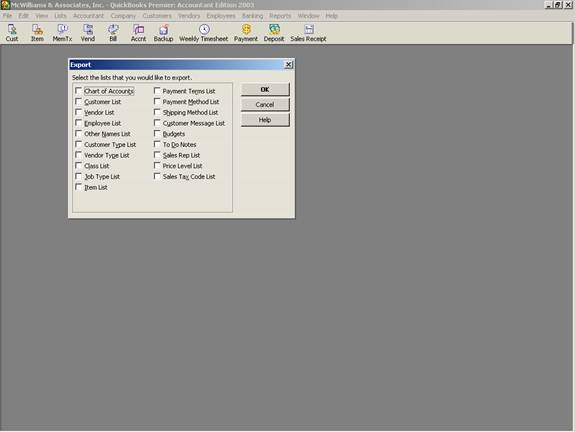
21 Nov Accountant Solution Using QuickBooks Transaction Copier
Accountant Solution Using QuickBooks Transaction Copier
What the tool will do
The QuickBooks® Accounting Software Transaction Copier, developed by Big Red Consulting, was designed to transfer transactional and list information from one QuickBooks file to another. Most posting (i.e. bills, invoices, receive payments, etc) and non-posting (i.e. purchase orders, estimates, etc) can be transferred. The primary exception is anything relating to payroll will not transfer due to the complicated issues related to payroll (and the fact that Intuit has not released their code). Any “links” do not transfer (i.e. an invoice and a receive payment will both import, but will not be linked to each other).
The tool works with Excel 97, 2000, and XP for Windows. It is accessed from within Excel using menus it creates. It does not change Excel in any way, it only adds to the functionality.
Although it has many uses one of the most common is for Accountants who need to transfer their entries back to the client. This situation as well as countless others (such as data files that have issues that requires starting over with the desire to not “loose” the transactional information that has been entered; remote locations that need to have transactional data transferred into the “main” file; bookkeepers or other employees who handle specific transactional types of entries but do not have access to the file with all the information; etc.) are processed through the tool in the same easy fashion.
One of the major advantages of the tool is that is not version specific (although QuickBooks 99 or higher is recommended). The iif file it creates can be imported into any version. So, if the client has version 99, and the accountant has version 2003, the file can be converted for the accountant to work on it, the entries are used to create an iif file, and the client can import the entries automatically back into the older version.
Another advantage of the tool is that the accountant can use a full back up and still automatically transfer the entries back to the client without the limitations of the Accountant’s Review Copy.
How to obtain the tool
The tool is a downloadable product that can be obtained by clicking on the following links:
For the free trial version that permits a limited number of transactions: http://www.4luvofbiz.com/product.php?productid=341&cat=0
For the fully functioning version: http://www.4luvofbiz.com/product.php?productid=341&cat=0Copier
Once you add the product to the cart, view the cart, and proceed to the checkout, an e-mail with the link to download the product will be received.
- Download the zip file to your local machine keeping track of where it has been saved.
- Unzip the file and pay attention to where the file is located. WinZip or StuffIt Expander is required to unzip the zip file. Both programs are available for free in Mac and PC formats. PC Users: To download a free evaluation version of WinZip 8.1, go to: http://www.winzip.com/ddchomea.htm Mac Users: To download a free version of StuffIt Expander, go to: http://www.stuffit.com/expander/index.html
- Open Excel
- Choose Tools > Add Ins
- Browse to find the file
- Click on OK then OK again. You should now see an additional pull down menu option across the top of Excel.

