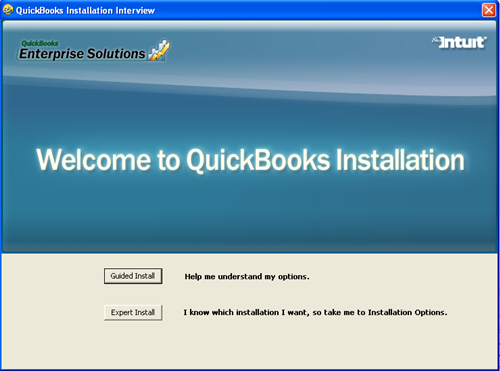
15 Nov 2007 Installation
With version 2007, the installation process has changed slightly. The screen shots presented here are for the Enterprise Solutions product, although they are the same for Pro and Premier.
First choose the installations method:
- Guided Install: which will help you understand the options
- Expert Install: By passes the first screen

For the Guided Install, the following screen will be presented:

Both installation methods are the same from this point forward:










Note: We installed both the Enterprise Solutions and Premier Products on two machines:
- With AVG Anti-Virus installed fine with the anti-virus protection turned on
- With Norton Internet Security, it went through the installation process then said it was interrupted. For that machine we disabled the Norton Internet Security and then it installed fine.
List Limits Expanded
For most QuickBooks users, the list limit for the QuickBooks Pro and Premier products of 14,500 is sufficient. For some, however, that is not the case. We have been seeing increased list size for a variety of reasons. One of the most common is the increased number of customers as the result of web site sales. For version 6 and prior, the list limit was doubled for the Enterprise Solutions Product. New with version 7, the Enterprise Solutions limit has been removed.

