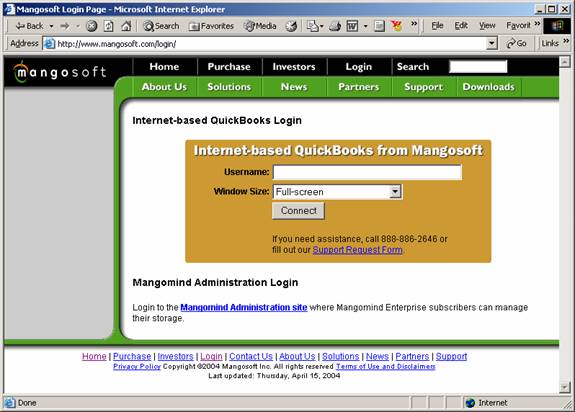
23 Nov MangoSoft Internet Based QuickBooks
Mangosoft Internet-Based QuickBooks
With the Internet-based QuickBooks product from Mangosoft (by partnering with Right Networks) you get data center reliability and the ability to keep a local copy of your data. It creates an environment where the QuickBooks desktop product functions like an ASP. The data center is top of the line including: fulltime security, video surveillance, uninterruptible power supplies (UPS), back up generators, fully redundant power and network systems, advanced network firewalls, smoke detection and fire suppression systems, flood detection systems and daily backups of QuickBooks data.
Mangosoft has developed a relationship with organizations such as Bridge 21.
The way it works is to log on:

An option to connect to the local drive is shown. Connecting to the local drive will be required to back up the data locally.

Then the typical Windows login appears. It will have the user name as entered previously plus the box for entering the password.

The next screen will show the QuickBooks software in the background and the pop up box requesting the user name and password to access the data file.
Each user account includes: 30 MB of online storage, backed up daily, one restore per month, and limited customer support. For 5 users, this translates to 150 MB of storage and 5 restores per month.
Pricing:
Free set up when first three months are paid in advance
$45/user/month for individual user accounts when paid via credit card in advance
Buy 4 get the fifth free (makes the average cost $36/user/month)
$10/month for 30 MB of additional online storage, backed up daily

