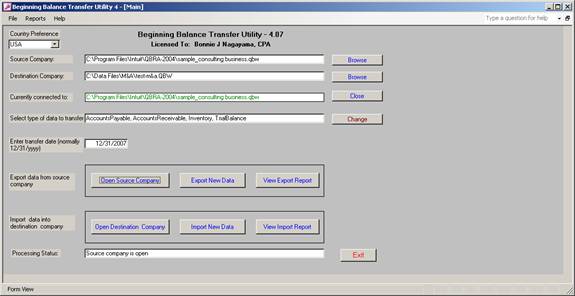
21 Nov Using the Beginning Balance Transfer Tool
Posted at 23:16h
in
Using the Beginning Balance Transfer Tool
Export From Source
Open Source Company, Export New Data, and View Export Report. This third step is option, but it will highlight if there are any potential problem areas.

Import Into Destination
Then, Open Destination Company (it will automatically close the source company prior to opening the destination company), Import New Data, and View Import Report. The import report details exactly what was imported into the file.

Error Correction
At this point, if there were any errors, it is possible to either correct the situation or to manually enter the few remaining transactions. In our inventory test, the inventory valuation detail report from the source company and destination company matched exactly with no errors. In our case study there were errors that needed to be addressed.

