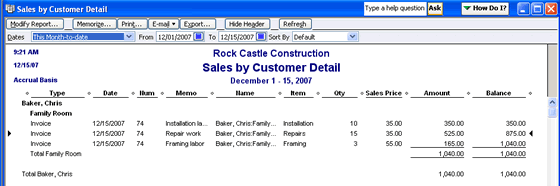
17 Nov Management Reports, Cash Basis
Management Reports – Cash Basis
When creating detail reports on the cash basis, there are several important issues to note:
Formatting
The format looks slightly different when making the switch
QBRA-2007: Reports > Sales > Sales by Customer Detail

QBRA-2007: Reports > Sales > Sales by Customer Detail > Modify Report > Cash

The original amount can be removed from the report for printing, but if the report is memorized and then used again, the column will re-appear.
Date
The date that shows on detail reports will be the date the invoice or bill was paid or the later date of the bill/invoice or credit when these two types of transactions are linked. The date on the report is NOT the transaction date as entered on the bill, invoice, etc.
Paid Amount
As an invoice or bill with multiple line items is partially paid, the amount will be pro-rated to each detail line. This means the amounts that display in the paid amount column can be a little confusing and/or the same detail lines may show multiple times as a result of each partial payment.

