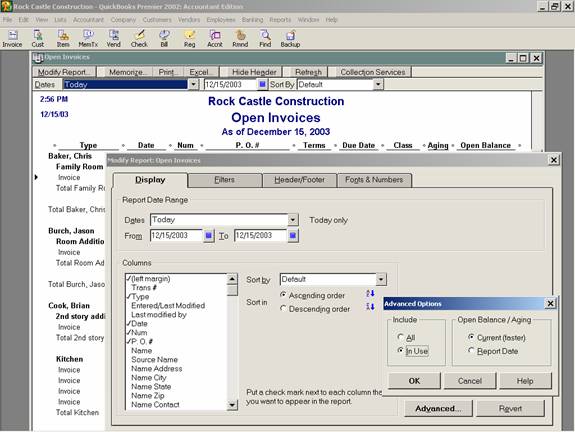
17 Nov Unlinked Transactions
Unlinked Transactions
To check for this issue before statements are issued, the best report is Unpaid Bills and Open Invoices, customized as of report date.
Using the advanced button on the display tab as illustrated below is crucial. By default the report is Current (faster) which means that the report looks at all transactions that are currently unpaid and then only includes those that are dated the date of the report or before. What is needed is to review the list of all open transactions as of the date of the report, regardless of if they have since been paid or not. This report is better than the aging because the individual transactions are able to viewed and analyzed by vendor. The aging summary will illuminate the problem if the customer has a net amount due of zero (i.e. if the customer is on the aging report and the total due is zero there are obviously some transactions that have not been linked) but if there is a remaining balance due it is not possible to just look at the report and see the problem of transactions that have not been linked.
QBRA-2002: Reports > Customers > Receivables > Open Invoices > Modify Report > Advanced

Once the aging is marked for report date, choose OK and OK again to return to the report. Scroll through it looking for any payments. Payments on this report are coded to a Balance Sheet account (either a bank account directly or undeposited funds) which means that they will affect the Cash Basis Balance Sheet. This is important to know, especially if it is the result of a payment that has not been linked to the invoice.
Follow the same procedures for the Unpaid Bills report to eliminate the same type of problem for Accounts Payable as it relates to bill payments.

