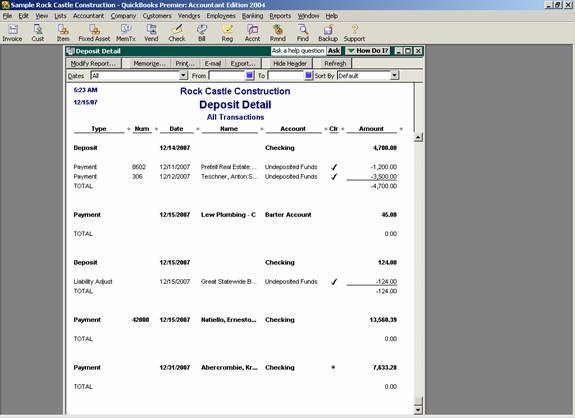
17 Nov Preliminary Deposit Reconciliation Report
Preliminary Deposit Reconciliation Report
Q – When reconciling a bank statement is there a way to print out a list of outstanding deposits before the bank reconciliation is completed? My client has a hard time reconciling all of the deposits and would find it helpful to have a list like this to assist in the reconciliation.
A – There are a couple of ways to address this question:
If the client is looking for just a list of deposits, there is a standard report for that purpose that can be created by choosing Reports > Banking > Deposit Detail.

You can add the cleared column by modifying the report and it is also possible to set the date range as appropriate on the display tab.

Or you can filter for a specific account, the cleared status of no, and the date range of all to see any deposit that has not yet cleared.

If a simply list of the total for each deposit is preferred, or a total of the deposits for the specific date range is desired, use the same report modifications on the Reports > Accountant & Taxes > Transaction Detail by Account report. In addition to filtering for the specific account, consider filtering for the transaction type of deposit (and possibly receive payment or sales receipts if these forms are used to deposit amounts directly into the bank account). These procedures will provide the desired result.

For either report, the deposits that have been marked as part of the reconciliation will show with a “*” in the cleared column for a bank reconciliation is in process, but not yet completed.

