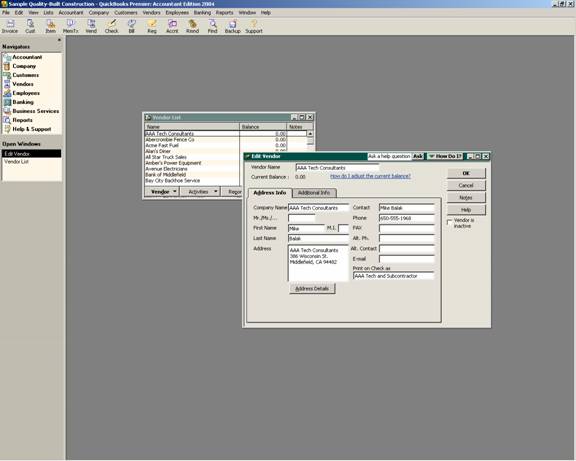
17 Nov Issuing Joint Checks
Posted at 02:47h
in
Issuing Joint Checks
The easiest way to issue a joint check is to enter the bill and pay the bill as usual. Procedures for writing a check will work in the same way. Prior to printing the check, edit the vendor and change the “print on check as” field to read exactly as it should be printed.
QBRA-2004: Lists > Vendor List > Single click on the appropriate vendor > Vendor > Edit

Print the check as usual, then go back and edit the vendor to remove the joint payee from the print on check as field.

