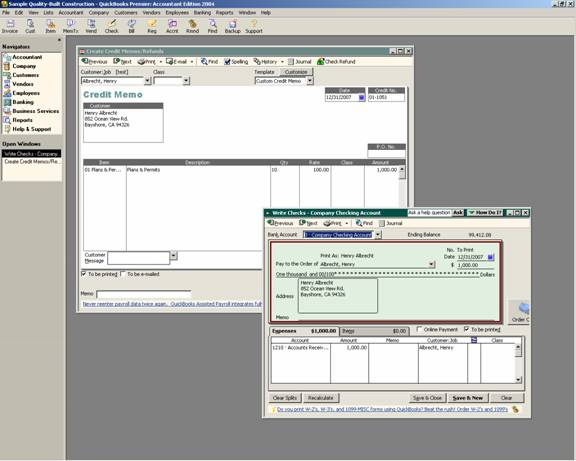
16 Nov Credit Memo/Refunds
Posted at 21:57h
in
Credit Memo/Refunds
To automate the process of issuing a refund check when a customer returns occurs, there is a special button on the credit memo form. The process is to enter the credit memo as usual then click on the check refund button. The software will automatically create the check that is ready to be printed with the appropriate amount, accounts, etc.
QBRA-2004: Customers > Create Credit Memos/Refunds > Enter Credit Memo detail > Check Refund

TRICK: In the newer versions, the credit memo and refund check will be automatically linked together. In the older versions, the two transactions will need to be linked through the receive payment screen.
New with version 2005, the refund check screen has changed slightly.

