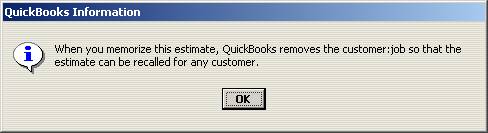
16 Nov Memorized Transactions – Sales Orders versus Estimates
Memorized Transactions – Sales Orders versus Estimates
Many QuickBooks users and consultants are aware of the power of the memorized transaction feature. However, do you know the difference when memorizing sales orders and estimates?
Just about any type of transaction can be memorized including bills, invoices, journal entries, etc. Estimates and sales orders are unique because they are non-posting type transactions. To memorize a transaction, have the form on the screen and then choose Edit > Memorize.
Sales orders are only available with QuickBooks Premier Version 2003 and higher. Sales orders can be memorized in the same way as a check, bill, or invoice. There is nothing unique about the process.
However, when an estimate (QuickBooks Pro and higher) is memorized, a pop up box appears that states that when you memorize the estimate it can be recalled for any customer.

When the message has been acknowledged, the typical pop up box appears to choose to remind, not remind, or automatically record the transaction.

If automatically record is chosen, when QuickBooks is opened on the appropriate date, a pop up stating that there are memorized transactions to record appears. If now is chosen, another pop up box appears that states memorized estimates cannot be automatically entered upon starting QuickBooks since they do not have a customer.


